Check out the "Trim" command that suppresses the slowdown of SSD
| "Windows 10 Mini Tips" uses the latest Windows 10 environment at the time of creation. |
|---|
The number of PC environments using SSDs as main storage is increasing, but SSDs have the property of slowing down over time, so avoiding this That's what the Trim command does. Windows 10 doesn't need to be particularly conscious, but Windows 10 Insider Preview added an interesting change. This time it will be a little more difficult, but I would like to introduce the changes.
What is the Trim command?
Even if you delete a file or folder on an SSD, the data itself remains. Apart from the Recycle Bin in Windows 10, it is only "marked for deletion" on the SSD. When the Trim command is issued in this state, the data in the areas marked for deletion are also really erased. Then, the next time you write, you can directly write new data without going through the procedure of "deleting old data" → "writing new data", so you can suppress the decrease in speed (SSD has old data You can't "overwrite" the area with new data (it's actually more complicated, but I won't go into details here).
At the OS level, the Trim command has been supported since Windows 7 and continues to improve until Windows 10. The maintenance function "drive optimization" is also a mechanism that executes the Trim command at a certain frequency for SSDs.
"Optimize Drive" launchable from the "Tools" tab alongside the drive's properties dialog. SSD runs Trim command instead of defrag |
To check this from the command line, start a command prompt with administrator privileges and run the command "fsutil behavior query disabledeletenotify".
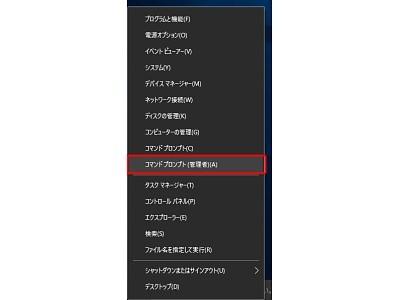
Open the quick access menu, e.g. Press or click/tap |
Enter fsutil behavior query disabledeletenotify in the command line. and press the “Enter” key. The number shown here is the support status of SSD |
In the figure above, the value of "NTFS DisableDeleteNotify" is "0", which indicates that the SSD supports the Trim command. If the value is "1", the Trim command is disabled, and if the message "NTFS DisableDeleteNotify is not currently set" is returned, the Trim command is currently disabled but can be enabled.
To enable the Trim command, run fsutil behavior set disabledeletenotify NTFS 0.
Will the upcoming Windows 10 (Redstone) support ReFS?
When I run this check command on Windows 10 Insider Preview, things look different. The figure below is the state I tried with Windows 10 Insider Preview build 14279, but the setting information about ReFS is shown.
Confirmed with Windows 10 Insider Preview 14279. Added messages for ReFS, not just NTFS |
Since the author has confirmed this change about a month ago, it seems that it was added around build 14257, but development is progressing under the name "Redstone". In the next major update, there is a high possibility that ReFS will be officially supported.
ReFS stands for "Resilient File System" and is a new file system supported since Windows Server 2012. In order to meet the demands that NTFS can no longer meet, reliability and scalability have been improved. Simply put, it greatly reduces the chances of data corruption, but removes things like NTFS compression. I would like to introduce it as a tip when Microsoft's official announcement is made.
Yoshikazu Akutsu (Cactus)



![[Excel] How to paste images such as photos and diagrams [Excel] How to paste images such as photos and diagrams](https://website-google-hk.oss-cn-hongkong.aliyuncs.com/drawing/article_results_9/2022/3/9/72539ecbf7413c05e4465b39ca06e8e0_0.jpeg)





