How to "Drag & Drop" is more convenient than the iPhone "Copy & Paste"
Life Hacker [Japanese version] Reprinted from the article published on December 8, 2021
Drag & drop is a basic function that can be used on all devices.However, on the iPhone, it could only be used on the home screen and a specific app until it became iOS 15.
From the release of iOS 15, Apple allows you to drag and drop text, files, images, and documents from iPhone apps to apps.
This time, let's take a closer look at how to use it.
What is drag & drop?
Drag and drop is an action that allows you to select a certain object, move it (drag), and place it in another place (drop).
Note that using this feature on the iPhone will not move the item, but will be duplicated.
You can use drags and drops from 2017 on the iPad, but on the iPhone, you can finally use it with the release of iOS 15 in 2021.In other words, iPhone users who want to use this function must first update to iOS 15.
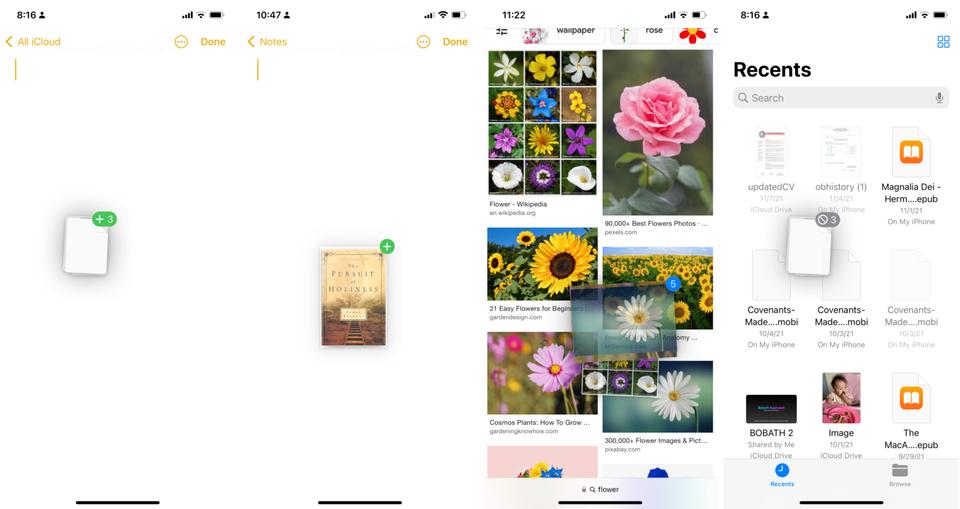
How to use drags and drops on the iPhone
This feature allows you to drag and drop files, texts, images, etc. from the app to another app.
After trying various things, it can be used between built -in apps such as "memo", "email", "message", "file", "book", "photo", and "safari".
If you want to drag and drop some of them, tap another one after pressing and holding one thing.
The selected one is displayed repeatedly, and the number you have selected is displayed in the upper right.
Point: If you want to share recommended books, drag the eBook in the book and the text field will share the book title and author name.
Much easier than copy & paste
Dragging and drops have been used in almost all devices for many years, and the iPhone has finally caught up.
If you use the drag and drop function, you can save the trouble of tapping many times while going back and forth between the apps.
Source: IDEVICEHELP
Original Article: DID YOU KNOW iOS 15 Lets You Drag and Drop Files ON YOUR iPhone? By Makeuseof








