Conditions for using Rakuten Mobile for free call charges How to check monthly call charges|@DIME atdime
Rakuten Mobile has continued to expand its service area in recent years. The number of users continues to increase due to low monthly fees and simple price plans that are easy to understand. Although it is an exceptional plan that "domestic calls are also free", there are some numbers that are not covered and conditions for becoming free.
Therefore, in this article, we will explain in detail the conditions for using Rakuten Mobile for free calls and how to check the monthly call charges.
Rakuten Mobile has two types of voice calls
There are two types of voice calls that can be used with Rakuten Mobile: the regular phone app and Rakuten Link. Let's take a look at each feature first.
Rakuten Mobile charges a call charge of 22 yen (tax included) for 30 seconds when using the standard phone application. The standard phone app is, for example, a phone app with a green icon with a "handset mark" that is installed from the beginning on the iPhone. Most smartphones default to this standard phone app. However, using Rakuten Mobile to make calls using these standard phone apps will incur call charges.
With Rakuten Mobile, calls are free only when you make a call using the dedicated "Rakuten Link app". Regardless of whether the other party is using Rakuten Link, the point is that calls to general smartphones and landlines are free of charge.
However, navigation dials and special calls (three-digit numbers without area codes) are not eligible. Please note that even if you call the phone number specified in the official page below from Rakuten Link, the call will be made after automatically switching to the standard phone application.
[Reference] Rakuten Mobile Official Site
You can check your call charges from the My Rakuten mobile app
You can check your monthly call charges from my Rakuten mobile or the Rakuten mobile app. By the way, you can only check the amount that has been invoiced. Also remember that you will be able to check the call charges for the month you are currently using after the 12th of the following month.
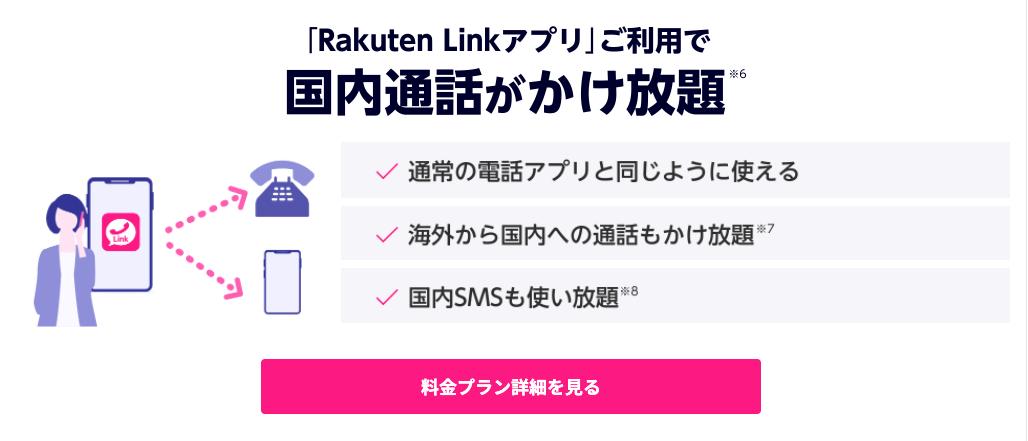
For the browser version of my Rakuten Mobile, first log in to my Rakuten Mobile and select "Menu" in the upper right. Next, select "my Rakuten Mobile" and select "Usage Fee".
For the Rakuten mobile app, first launch the my Rakuten mobile app and tap "Usage fee" in the bottom footer.
In either case, if you then select "Call/SMS/Data usage details", you will see a PDF format of the details. In this statement, the communication date of the call, the call start time, the destination of the call, and the call charge are detailed, and the SMS history can also be checked.
What is Rakuten Link?
*From Rakuten Mobile official website
Here, I will explain the basic knowledge of Rakuten Mobile's dedicated application "Rakuten Link". Rakuten Link is a super communication app exclusively for Rakuten Mobile users. In order to use the various services of Rakuten Mobile without omission, let's master the basic usage.
Rakuten Link is a Rakuten mobile app that allows you to make domestic calls and SMS for free. As mentioned earlier, if you use this app to make a call, you can also use other companies' mobile phones and landlines for free calls.
By the way, there is no problem even if the other party who receives the call does not use Rakuten Link, because the other party can receive the call with a normal calling application. The person who receives the call does not know whether the call was made using the normal calling app or the Rakuten Link app, so there is no need to be aware of it.
In order to use Rakuten Link, it is necessary to subscribe to Rakuten Mobile "UN-LIMIT Plan". If you are using a plan other than UN-LIMIT, such as the Super Hodai plan or combination plan, you need to change your plan.
With the Super Hodai plan and combination plan, domestic calls within 10 minutes are free, but if you switch to the UN-LIMIT plan and use the Rakuten Link app, you can make unlimited domestic calls without any time limit. becomes.
The Rakuten Link app can only be used with products that support Rakuten lines. For Android, Rakuten line compatible products with Android 9 or later, and for iOS, iPhone 6s or later devices updated to iOS 14.4 or later. From the page below, you can check if your device is a Rakuten line compatible product, so first check if your device is eligible.
[Reference] Rakuten Mobile official website Confirmation of product compatibility
Rakuten Link, which allows unlimited domestic calls, seems to have only advantages for users, but some users have the opinion that "poor call quality is a disadvantage."
In the first place, the Rakuten Link app is an app that uses packet communication to make calls and SMS. Since it does not use conventional telephone lines, line speed often affects call quality. In areas outside the Rakuten mobile line area or in areas where the line speed is slow, the other party's voice may be cut off or sound muffled.
By the way, in order to improve the call quality, it is recommended to turn on the high-speed data mode. When the data high speed mode is turned off, the communication speed is about 1 Mbps. This speed is sufficient for web browsing, but not enough for stable call quality. If you want to improve the call quality even a little, turn on the data high speed mode and make a call.
Sentence/oki








