How to apply if the Myna Points app is not compatible with the model?
Introducing what to do if your smartphone is not compatible with Myna Points
You can apply even if your model does not support Minor Points
The Minor Points app is not compatible with all smartphone models. iPhone 7 or later is compatible, but for Android devices, check the compatible models in the Ministry of Internal Affairs and Communications' "List of Smartphones Compatible with the Myna Point App" before downloading the app.
If your smartphone is not compatible, you can apply for Mynapoints from terminals installed in about 90,000 locations nationwide, such as municipal counters, post offices, and convenience store ATMs.
What you need to apply for Minor Points
The following three items are required to reserve and apply for Minor Points.
1.Prepare the My Number Card issued to you.
2. 4-digit number password (PIN) The password is the 4-digit number you set when you applied for or received your My Number Card.
3.Payment Service ID and Security Code Required information differs depending on the payment service.
You may need to register in advance depending on the payment service. Before applying for Myna Points, it is a good idea to check the payment services that require pre-registration.
How to apply if your model is not compatible with Minor Points
If your smartphone is not compatible with the Minor Points app, there are five main ways to apply.
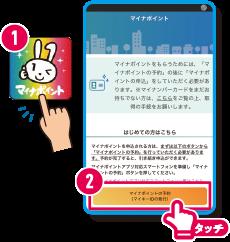
Let's take a closer look at each application method.
How to apply from Lawson's multi-copy machine
The procedure for applying from the multi-copy machine installed in Lawson is as follows.
- Select "Government Service" on the multi-copy machine.
- Select "Minor Points".
- After confirming the precautions, touch "Agree".
- Set and read my number card.
- After confirming and agreeing to the terms of use, touch "Proceed to application".
- Select a payment service and agree to the terms of use.
- Enter your application information.
- Enter the 4-digit password (PIN) you set when you received your My Number Card.
- Take my number card.
- Enter your phone number to complete the application.
How to apply from a Seven-Eleven ATM
The following is how to apply from a Seven-Eleven Seven Bank ATM.
- Press "Procedure with My Number Card" at the top right of the ATM screen.
- Choose a payment service.
- Enter the payment service information and press "Confirm".
- Insert the My Number Card into the card slot with the back of the card facing up and read.
- Enter the 4-digit password (PIN) you set when you received your My Number Card.
- Enter the last 4 digits of your phone number and you're done.
Don't forget your My Number card and statement.
How to apply at the municipal office
The following is how to apply using the terminal installed in the municipality.
- Click "Reserve Minor Points (Issue My Key ID)" on the top screen.
- Set your My Number Card in a compatible IC card reader/writer, read it, and click "Login with My Number Card".
- Enter the 4-digit password (PIN) you set when you received your My Number Card.
- Click "Issue" to complete the Mynapoint reservation.
- Click "Apply" to proceed to apply for Myna Points.
- Search for a payment service on the "Select payment service (input conditions)" screen.
- Select a payment service from the search results screen.
- When the selected payment service is displayed, click Next.
- Confirm the terms of use and click "Proceed to application".
- Enter your payment service ID and security code.
- Check the application information and click "OK".
- Set your My Number card in a compatible IC card reader/writer, read it, and enter your 4-digit PIN.
- Confirm the application information and complete.
If you don't know how to operate the terminal, the staff of the municipality will support you, so let's consult.
How to apply from a mobile shop or a friend's smartphone
Mobile shops nationwide are "Minor Point Procedure Spots", and each shop has a smartphone with the Minor Point app installed. There is.
"au shops" and "Softbank Y!mobile shops" have Android devices, and "docomo shops" have iPhones. The procedure for borrowing a smartphone from a friend and applying will be the same.
How to apply at au shops and SoftBank Y!mobile shops The following is how to apply with Android devices at au shops and SoftBank Y!mobile shops.
- Start the Minor Points app, touch "Reserve Minor Points (Issue My Key ID)", and touch "Next".
- Enter a 4-digit password (PIN) and touch "OK".
- Read your My Number card with your smartphone.
- Touch "Issue" to complete the issuance of My Key ID (reservation of Mina Points).
- Touch "Apply" to proceed to Minor Point reservation.
- Search for and select a payment service, then touch "Next".
- Confirm the terms of use and touch "Proceed to application".
- After entering the payment service ID and security code and confirming the information on the "Application Information (Confirmation)" screen, touch "Apply". When the confirmation screen of "Confirmation of application" is displayed, confirm the contents and touch "OK".
- Place your My Number card under your smartphone, read the IC chip, and enter your 4-digit password (PIN).
- Confirm the application information and finish.
How to apply at a docomo Shop
How to apply for docomo shop iPhone is as follows.
- Start the Minor Points app, touch "Reserve Minor Points (Issue My Key ID)", and then touch "Next".
- After touching "Start scanning", enter a 4-digit password (PIN) and touch "OK".
- Read your My Number card with your smartphone.
- Touch "Issue" to complete the issuance of My Key ID (reservation of Mina Points).
- Touch "Apply" to proceed to Minor Point reservation.
- Search for and select a payment service, then touch "Next".
- Confirm the terms of use and touch "Proceed to application".
- After entering the payment service ID and security code and confirming the information on the "Application Information (Confirmation)" screen, touch "Apply". When the confirmation screen of "Confirmation of application" is displayed, confirm the contents and touch "OK".
- Touch "Start reading" and enter a "4-digit password (PIN)" to read your My Number card.
- Confirm the application information and finish.
How to apply from dedicated terminals nationwide
Dedicated terminals are installed at the procedure spots below.
The application method using the dedicated terminal is as follows.
- On the top screen, click "Reserve Minor Points (Issue My Key ID)".
- Scan your My Number Card and click "Login with My Number Card".
- Enter a 4-digit password (PIN).
- Click "Issue" to proceed to "Application".
- Search for a payment service to use for granting minor points on the "Payment service selection (input conditions)" screen.
- When the search results are displayed, select one payment service and click "Select".
- After selecting a payment service, click "Next".
- Confirm the terms of use and click "Proceed to application".
- Enter the payment service ID and security code and click "Confirm".
- Click "Apply", check the "Apply Confirmation" confirmation screen, and then click "OK".
- Enter a 4-digit password (PIN) and click OK.
- Confirm the application information and complete.
How to use Myna Points
If you use the payment service you selected when you applied for Myna Points by the end of September 2021, you will be able to pay for charges, shopping, etc. 25% of the points, up to 5,000 yen worth of points will be awarded.
Points for the selected payment service are awarded instead of points called "minor points". For example, if you select electronic money "WAON", you will be given "WAON points".
The given points can be used for shopping or exchanging for products as points for each payment service.
It is easy to apply even if your smartphone is not compatible with the Minor Point App
Even if your smartphone is not compatible with the Minor Point App, you can still apply for Minor Points from a computer, convenience store, procedure spot nationwide, etc. You can apply.
There are about 90,000 procedure spots nationwide, so let's take this opportunity to apply for Myna Points at the nearest procedure spot.








