Microsoft strengthens cooperation between Windows 10 and smartphonesCan the relationship between Macs and iPhones become possible?
Windows 10 Mobile is finally coming to an end Microsoft, which supports its own services on Android and iOS
Smartphone sync management app on Android that works in tandem with the Windows smartphone sync app. Since it handles connections and requests with a PC, there are few functions that can be used on the smartphone side, and it also serves as Microsoft's Android application catalog.
The smartphone interlocking function of Windows 10 is a combination of one PC and one smartphone
The smartphone synchronization management application on Android can be set to synchronize with the PC via the mobile network. become
There are 5 main functions of the smartphone sync app. Some functions are only available on affiliated Samsung smartphones
・Photos・Messages・Notifications・Smartphone screen・Calls (in preview)
Photo accesses smartphone camera images. Currently, only the 25 most recent images are shown, but with Windows Insider preview 20H1, you can now access up to 2000 images.
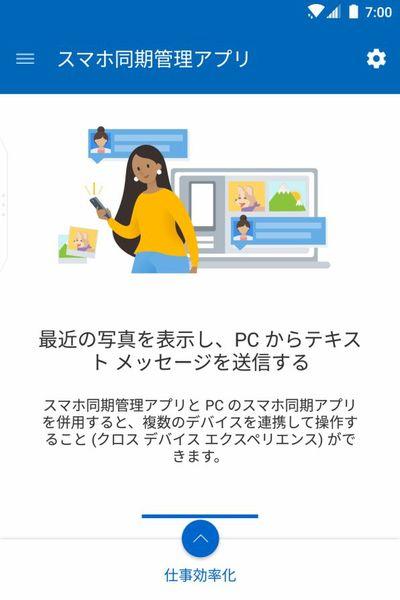
Message displays SMS/MMS messages and can be sent from the PC side
Notifications display notifications on the smartphone side, but you can decide on the PC side which app notifications to enable.
"Smartphone screen" displays the smartphone screen in the app and enables operation with keyboard, touch, mouse, etc.
Some of Samsung's smartphones come standard with the function of a smartphone sync management app, which can be turned on/off from the settings screen.
"Call" is to make a call with a smartphone by turning a PC into a Bluetooth hands-free device. In addition to being able to receive and make outgoing calls, it is possible to access the incoming call history and phone book on the smartphone side.








