Phenomenon when blocked on LINE | How to check and remove / delete [latest version]
Close the table of contents
What is LINE block?
LINEのブロックとは、特定の相手からのLINEの通話やメッセージを受け取らないようにする機能です。迷惑なメッセージをシャットアウトするのに役立ちます。
ブロック機能を使うと対象の友だちがリストから除外、トーク画面の入力欄にも「ブロック中」と表示されトークができなくなります。
It is a convenient LINE block function, but what happens if it is blocked by the other party?Is there a way to check if it was blocked?There will be many users who want to know.
I will explain basic knowledge about the LINE block function in order.
When blocked by the other party on LINE
The phenomena that occur when blocked by the other party on LINE is as follows.
I will explain the contents of each.
The message does not reach the other party and I can not read it
When blocked by the other party on LINE、手にメッセージが届かなくなり既読がつかなくなります。トーク画面には何も変化はありませんが、メッセージやスタンプを送っても「既読」状態にはならず、未読の状態のままが続きます。
Also, even if the opponent unlocks the block on the way, the message sent during the block cannot be confirmed.
The timeline and home screen will not be viewed
When blocked, the post to the timeline is no longer displayed, and "there is no post", and even when the opponent's home screen is displayed, "There is no post".Therefore, it is impossible to distinguish from the state where the other party has never posted or the deleted state of all posts.
ただ、これまで相手の投稿が問題なく表示されていたところ、突然投稿が表示されなくなったという場合には、相手からブロックされてしまった可能性も考えられます。
You can view group talks and profile pages
ブロックした相手がグループトーク内にいる場合は、個人トークと異なり何の変化もありません。つまり、ブロックした相手のメッセージは届き、また自分のメッセージも相手に読まれます。
You can also view the profile icon image, a message, and BGM.
You can send free calls, but you will not be notified to the other party
ブロックされている相手にLINE通話(無料通話)をしても、呼び出し音が鳴り続けるだけでブロックした側に通知が届くことはありません。
From the point of the call, it is not clear whether this is blocked.
しかし、相手がブロックを解除しない限り通話に出ることはありません。つまり、いつ呼び出しても相手が出ない場合、ブロックされている可能性が高いということです。
How to check if it is blocked
The method of confirming that is blocked by the other party on LINE is as follows.
上記3つの方法がありますが、いずれも相手にブロックされていることを確定するものではないことは注意しましょう。それぞれの方法について説明します。
LINE stamps / Replacements are presented
You can judge whether there is a block depending on whether you can send a stamp or dressing up to the LINE to the other party.
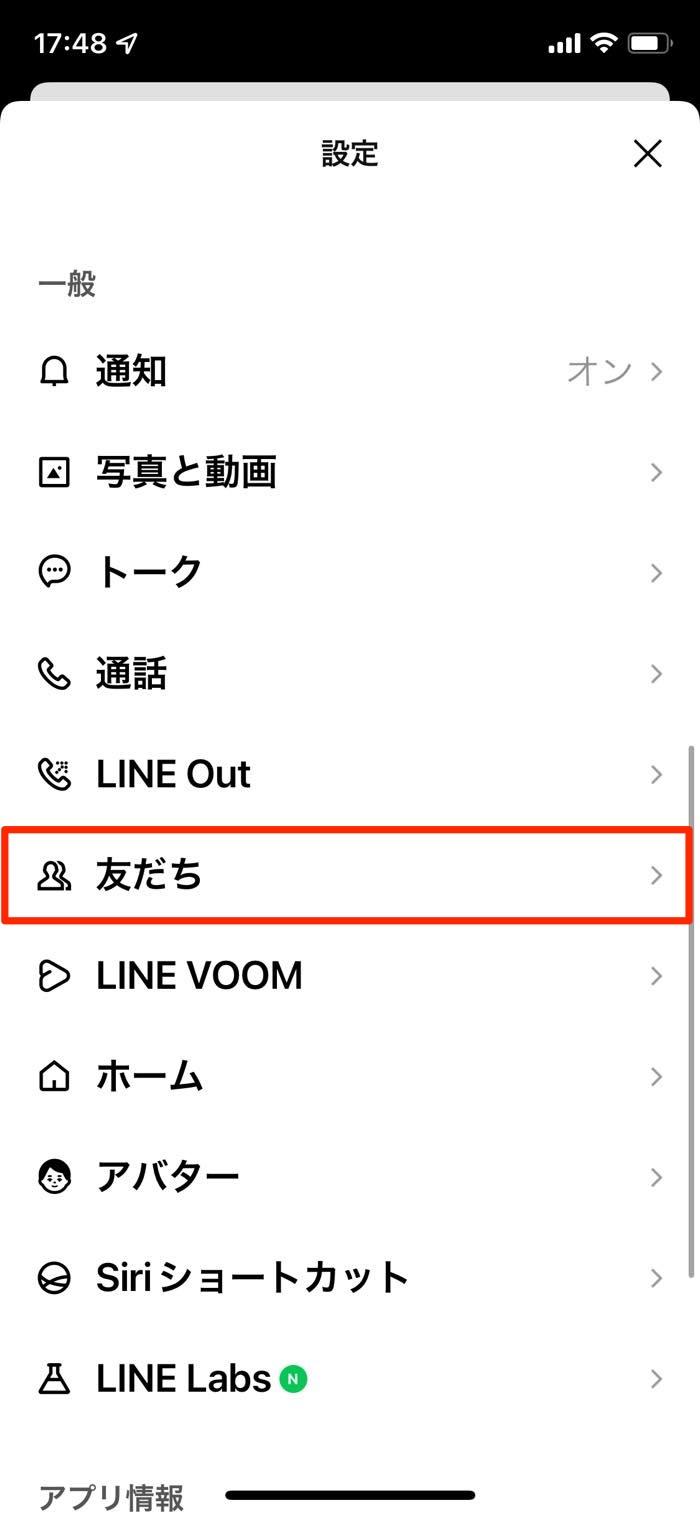
There are two ways to give stamps and dressing to the other party, inside the app and via LINE STORE.Let's take a look at each.
アプリ内からLINEスタンプをプレゼントする
1.Tap "Present" at LINE stamp shop
For Android devices, open "Stamp Shop" from "Other", select your favorite stamp and tap "Present".In the case of the iPhone device, it will be described later.* The image is from the iPhone device, but the procedure is the same.
2.Select a friend to send a stamp
I want to give a stamp from the friend selection screen (I want to see if it's blocked).
If you move to the stamp purchase screen without any problem here, you can see that it is not blocked.
3.Check if you can give a stamp
When it is displayed as "I already have this stamp because I already have this stamp" or a message saying "I can't give a stamp (dress up) for this friend. Select another friend" is displayed.If so, it may be blocked by the other party.
しかし相手が本当にそのスタンプ(着せ替え)を持っていることもありうるため、この方法で100%相手にブロックされているかどうか判断はできません。ただ、極力相手が持っていないようなスタンプ(着せ替え)を選択することで、ある程度の確証を得ることは可能です。
LINE STORE経由でスタンプをプレゼントする
In the case of an iPhone device, access the LINE STORE from the browser in the terminal and give a stamp from there.Operation in LINE STORE is the same as a gift method from the app.
Check the opponent's timeline
By looking at the status of the opponent's timeline, you can see if it is blocked.
相手からブロックされている可能性がある場合は、タイムラインには以下のように「投稿はありません」としか表示されません。ブロックされたときには相手のタイムラインが表示されなくなるということです。
Check the status message
As described above, if the message sent to the other party is not read, and there is no LINE call, it may be blocked by the other party.
However, it is not possible to determine if it is really blocked.
So let's check the status message.Status messages can be confirmed regardless of the presence or absence of blocks.
もし、こちらからのメッセージや通話に応答がないにもかかわらず、相手のステータスメッセージに変更がある場合はブロックされている可能性が高いでしょう。
How to configure LINE blocks
There are two ways to block the opponent on LINE:
Block from a friend list
If you press and hold the friend icon you want to block from the friend list, the menu will be displayed, so tap "block" from the menu to complete the settings.
Block from the talk screen
If you have a talk history with your opponent, you can block by touching the upper right upper right of the talk screen, opening the menu, and selecting a block.
How to unlock LINE blocks
This section describes how to cancel the configuration of a friend blocked on LINE.
If you block your opponent for some reason but need to talk or call with the other party again, you can unlock the block by the above method.
Cancel from the talk screen
When the talk scene remains, touch the upper right upper right of the talk screen and select "Unlock" from the menu to unlock the block.
Unlock from the block list
If the talk screen is deleted, the block can be released from the block list.
First, tap "Settings (gear mark)" at the top left of the home screen and select "Friends".
Find a friend you want to release from the block list, select, select "Cancel block", and you're done.
Difference from deletion / hidden setting after block
LINEのブロックは相手からのメッセージや通話を拒否する措置ですが、削除はその人との関係を完全に断ち切ることを意味します。友だちを削除すると友だちリストから相手の名前がなくなり、その後一切表示されなくなります。
Here's how to delete it from a friend to keep your opponent's account from displaying it completely on LINE.
Block and delete friends
The procedures for blocking and deleting friends are as follows.
1.設定からブロックリストを開く
To delete your friends, select "Settings (Gear mark)" → "Friends" → "Block List" with the opponent blocked.
2.ブロックリストから編集をタップして削除を選ぶ
Tap "Edit" of the opponent you want to delete from "block list" and select "delete".
LINE block and hidden difference
LINE has a "hidden" function that is different from "block".The hidden setting is a function that allows you to see your friends from your friend list, so you will receive a message and call notification.
It is a function that can be used when there are more friends and do not want to be contacted, or when there are friends who do not want others to see.Also, if hidden, the notification that the notification is hidden will not be reached.
The hidden setting method is the same way as blocking, and simply select "Hide" from the menu.
Understand the mechanism and specifications of LINE blocks
I explained how to check the LINE block and how to unlock the block.
If you block the other party, you will be completely blocked the information from the other person, so you need to think carefully.
You can easily unlock the block, but you need to be careful because you can't see any talks during the block.In order to use LINE comfortably, understand and use the block function mechanism and specifications.
本記事は、一部アフィリエイトプログラムを利用し、編集部で「ユーザーに薦められる」と判断したサービスを紹介しております。商品に関するお問い合わせは、サービス提供企業へ直接ご連絡ください。万が一、当サイトをご覧いただき、サービス利用をされた場合でも、発生したトラブルに関しては一切の責任を負いかねます。あらかじめご了承くださいますようお願いいたします。







