Samsung SSD's new Samsung portable SSD Software is also a comfortable job in macOS Monterey.
The high security of Samsung portable SSD can also be taken advantage of in macOS Monterey
When it comes to the classic Windows laptops, iPad Pro series and mobile storage extensions on Apple's MacBook, it should be the "Samsung Portable SSD" series. Without hindering the operation of the computer, it is easy to carry the compact body of business card size every day, and the high security of password lock and fingerprint authentication function has become attractive.
Portable SSD long-term best-selling model T5 (top) and T7Touch with fingerprint authentication (bottom)
The usage and doubt resolution of the Samsung Portable SSD series are mentioned in "using Portable SSD on iPad and Mac". Here, let's review the benefits of installing Samsung Portable SSD Software in Mac products.
First, the data protection set by the password will be the first. AES256bit hardware encryption provides powerful protection and is useful when storing and carrying important data.
However, it is important to note that if the password is forgotten because of its firmness, it cannot be used without full initialization (the saved data is completely deleted). In addition, when SSD firmware is updated, it can be easily updated on the software, which is also a rare feature.
The latest version was released on August 26th before "macOS Monterey" was available, but Samsung said macOS Monterey confirmed its compatibility on October 25th.
So we decided to try out how convenient the latest Samsung Portable SSD Software is on the Apple silicon installation MacBook Air that introduced macOS Monterey.
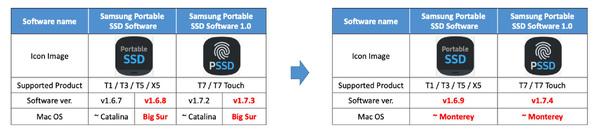
Download the application according to Samsung portable solid state disk
So, let's finally get to the point. When using Samsung Portable SSD Software in a Mac OS environment, you previously needed to select the appropriate software version in the operating system you used, but it has been merged into one in the latest version (table below).
The latest Samsung Portable SSD Software version only needs to be selected according to the Samsung Portable SSD used
T7 series and other products (such as T5) can use different software, please check the software corresponding to the product used. In addition, users who like to use the two models need to import separately, but because the application is launched according to the connected Samsung portable SSD, it is easy to use.
The basic foundation of Apple silicon Mac! Change security settings
When you import Samsung Portable SSD Software, you need to change the security policy. Intel Mac can be licensed according to "system preferences" and "Security and Privacy" when importing applications, but Apple silicon with Mac needs to start "start the security utility" and change the security policy from the startup option. Let's introduce the steps.
The Late 2020 MacBook Air 13.3in using the Apple M1 chip is used here, while the Mac with Apple silicon displays the startup options by "pressing the power switch for more than 10 seconds for the Mac startup time". From the selection of boot disk to boot in safe mode, diagnostic mode, etc., you can perform the fault handling methods that Mac is familiar with, so this is the basic basis to remember when using Apple silicon to carry Mac.
In addition, Samsung portable SSD Software is also used to update SSD firmware, so it should be imported even without the security features of password and fingerprint authentication.
On Intel Mac, if you set it to "license to run the downloaded application:" on import, you can use the
On the Apple Silicon installation Mac, you cannot do so even if you try to execute the "run license for downloaded applications:" setting without changing the security policy
Even if you click "enable system extension." the button also displays messages that need to change the security policy.
Read / write is usually possible (when security is invalid), but applications will not recognize Samsung portable SSD if extensions are not allowed



![[Excel] How to paste images such as photos and diagrams [Excel] How to paste images such as photos and diagrams](https://website-google-hk.oss-cn-hongkong.aliyuncs.com/drawing/article_results_9/2022/3/9/72539ecbf7413c05e4465b39ca06e8e0_0.jpeg)





